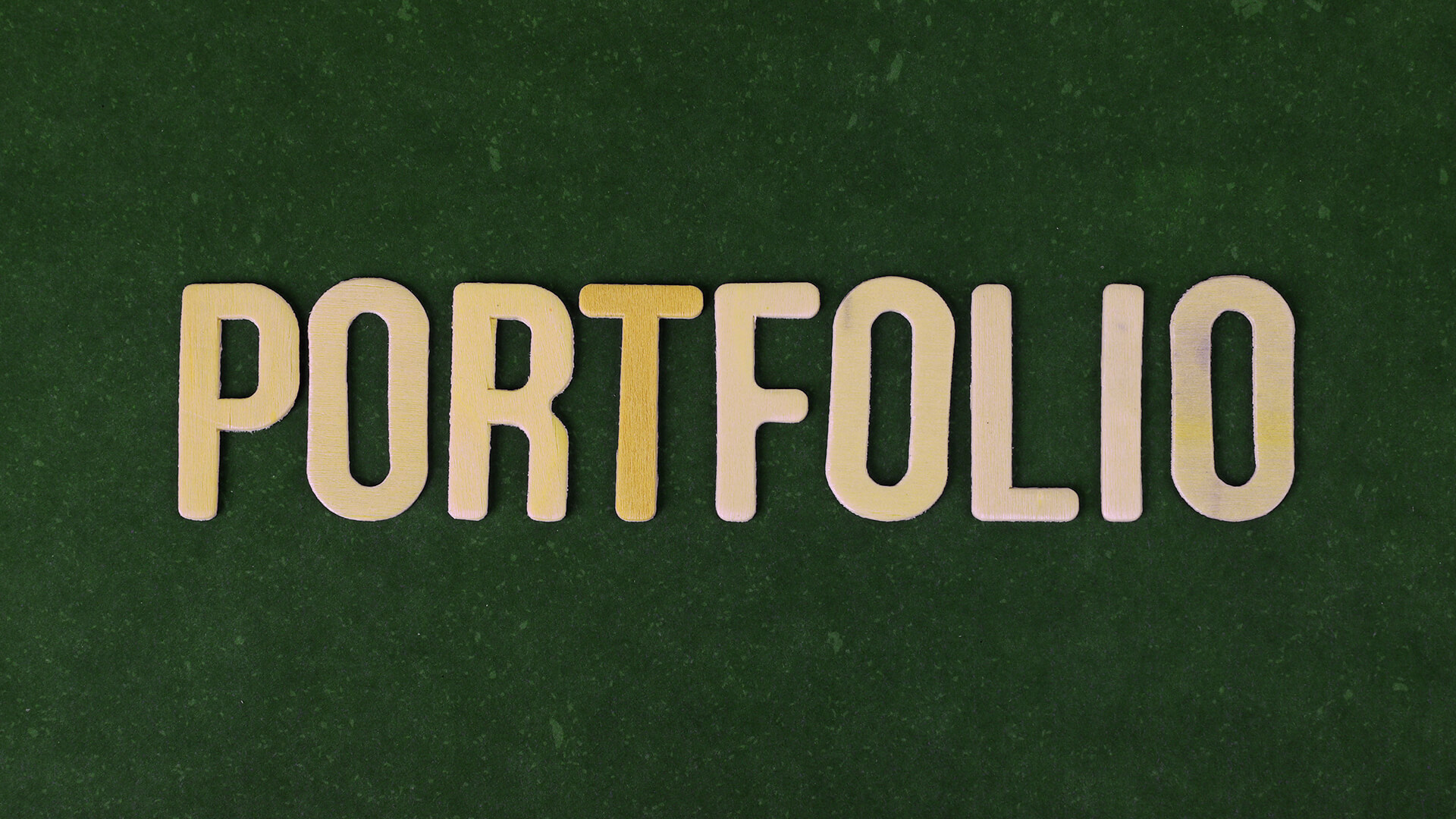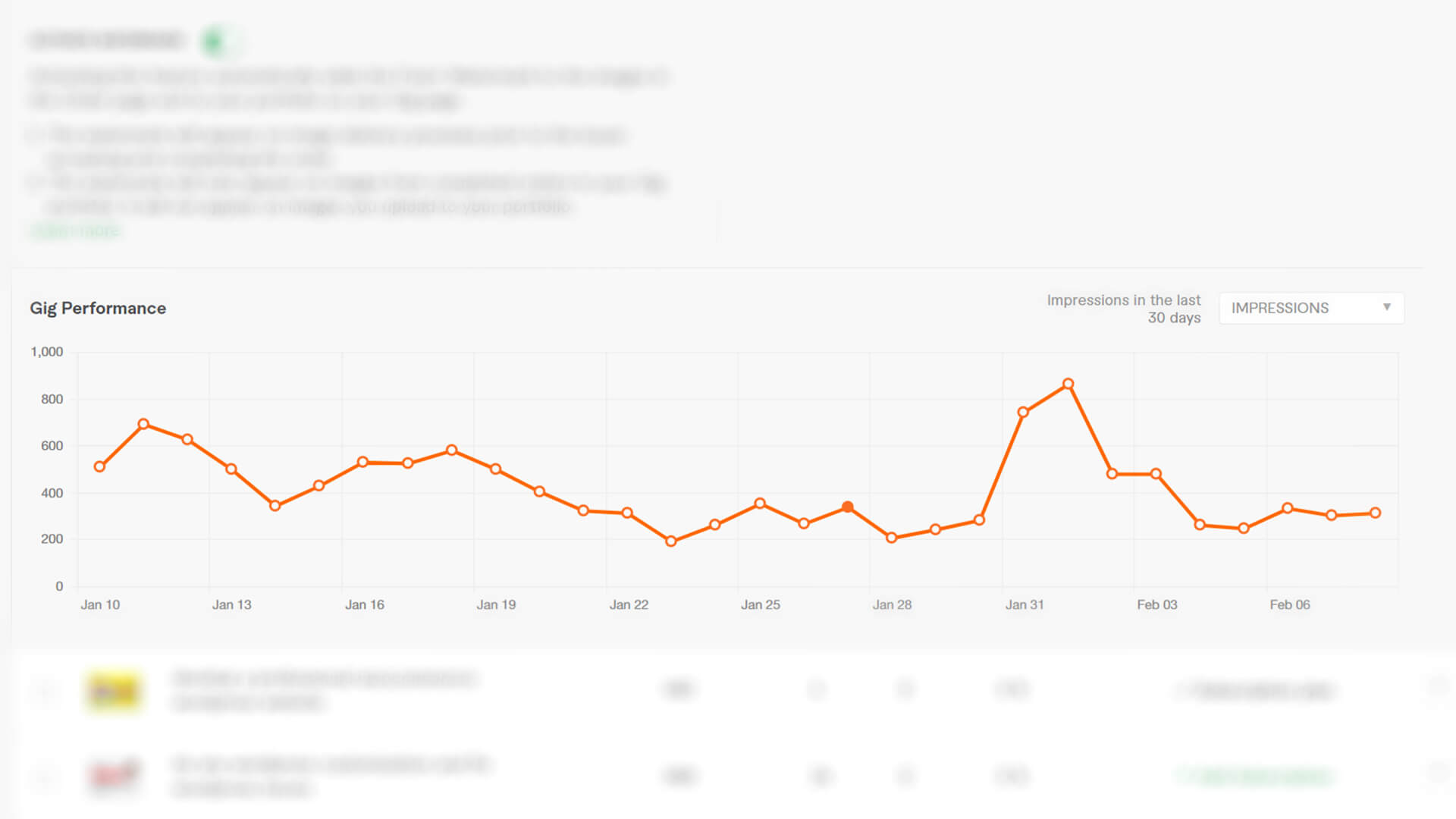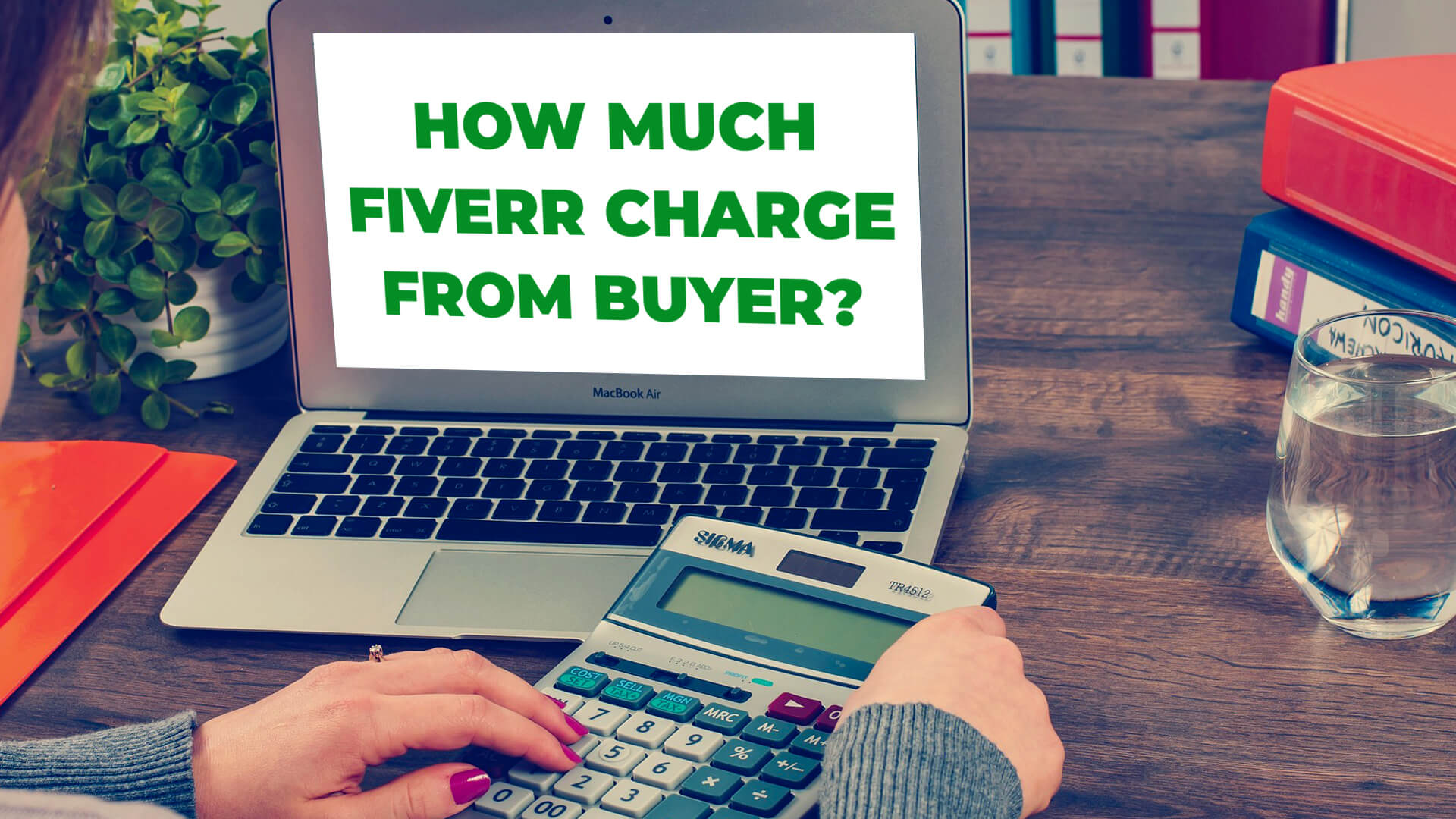The process of changing the Fiverr name is different than changing the Fiverr username. If you want to know how to change Fiverr name? Then you can follow the steps below:
How to change Fiverr name? (Step-By-Step Guide)
Step 1: Click on your profile picture and go to settings.
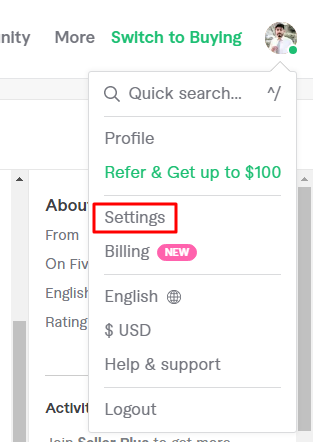
Step 2: Write your “Full Name” and click on the green “save changes” button.
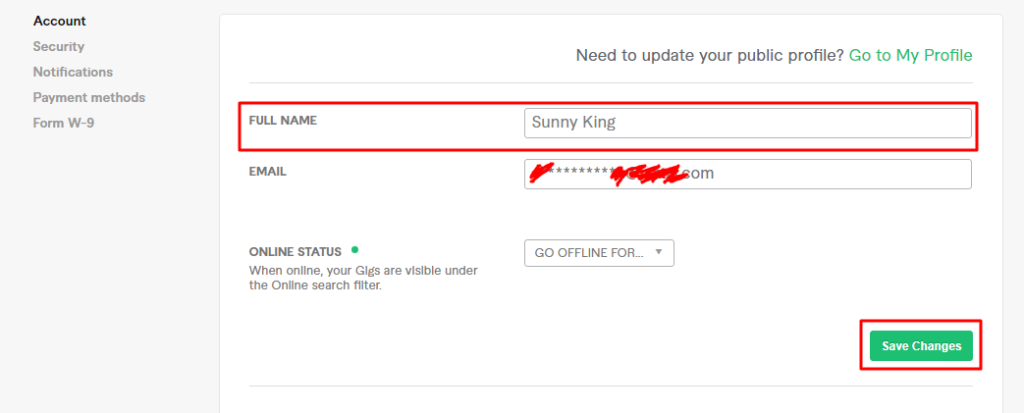
Hurray!!!
You have successfully changed your Fiverr name.
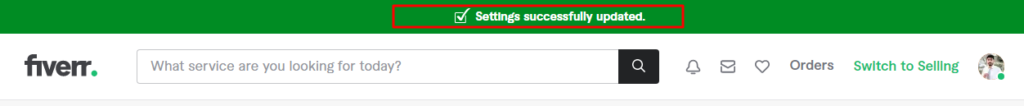
Which Fiverr name should keep?
Your Fiverr name should be your own legal name.
Your username is visible to the public but your this full name is not visible to the public.
Fiverr also asks for a government-issued document and a selfie to verify the user. So it is good to use your full name as your Fiverr name and your own picture in your Fiverr profile picture.
This way, Fiverr will not have any confusion about verifying you when you will provide them with your government-issued ID and your selfie for verification purposes.
Can Fiverr’s name and username be the same?
Yes, they can be the same but the username is unique for each user.
More than 1 Fiverr user can have the same full name but they can’t have the same usernames.
For example, if your full name is “Sunny King”, there can be other people with the same full name in their settings and this name will be private for all Fiverr users.
But it is not possible for both of those users to keep “sunnyking” as their usernames.
If one of them has taken “sunnyking” username first, then other users would have to choose some different username like “sunnyking1”, but it can not be exact “sunnyking”.
Conclusion
I hope that everything about “how to change Fiverr name?” is clear now. If still, you would have any questions, feel free to comment below and I will be happy to reply.