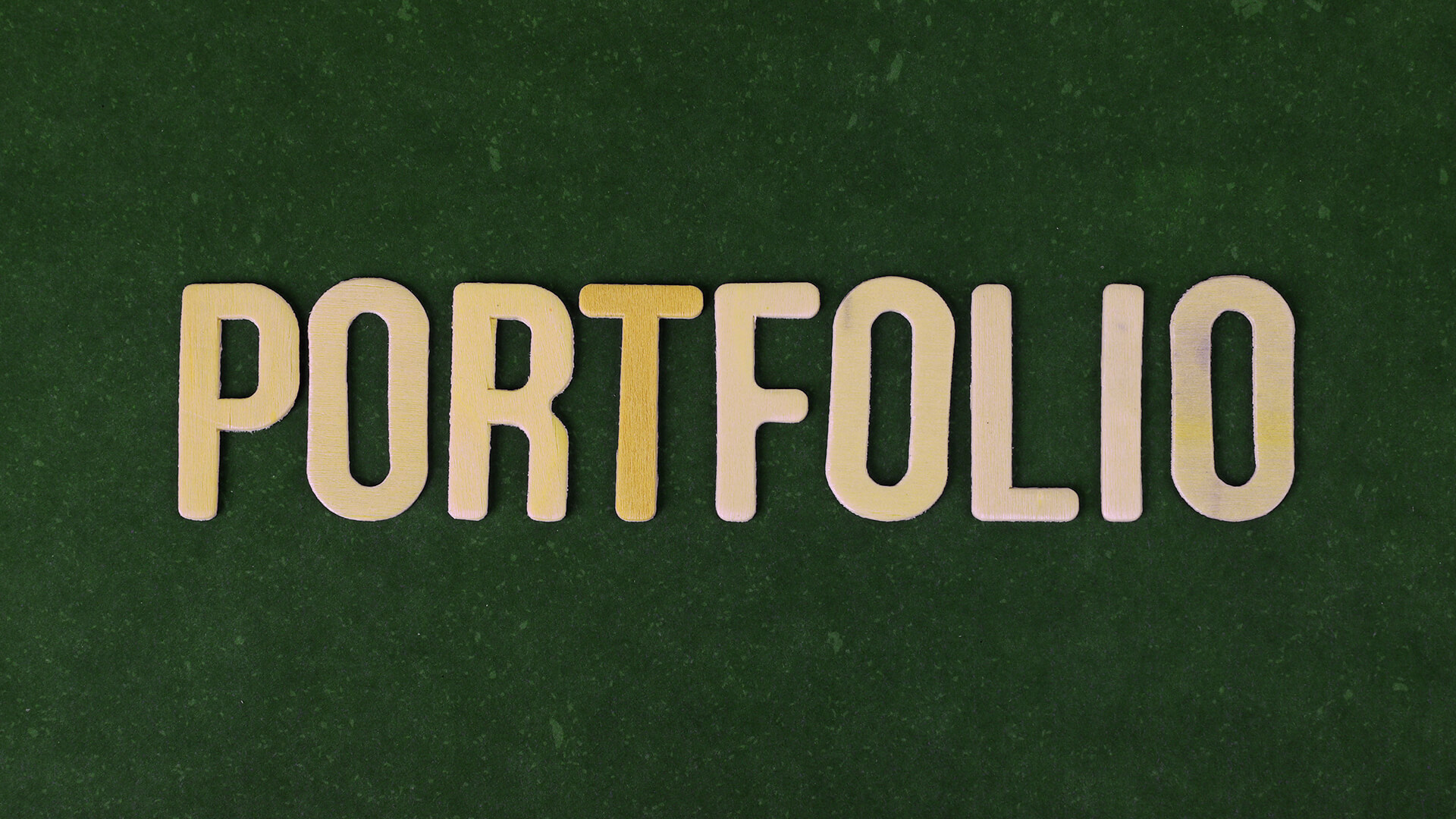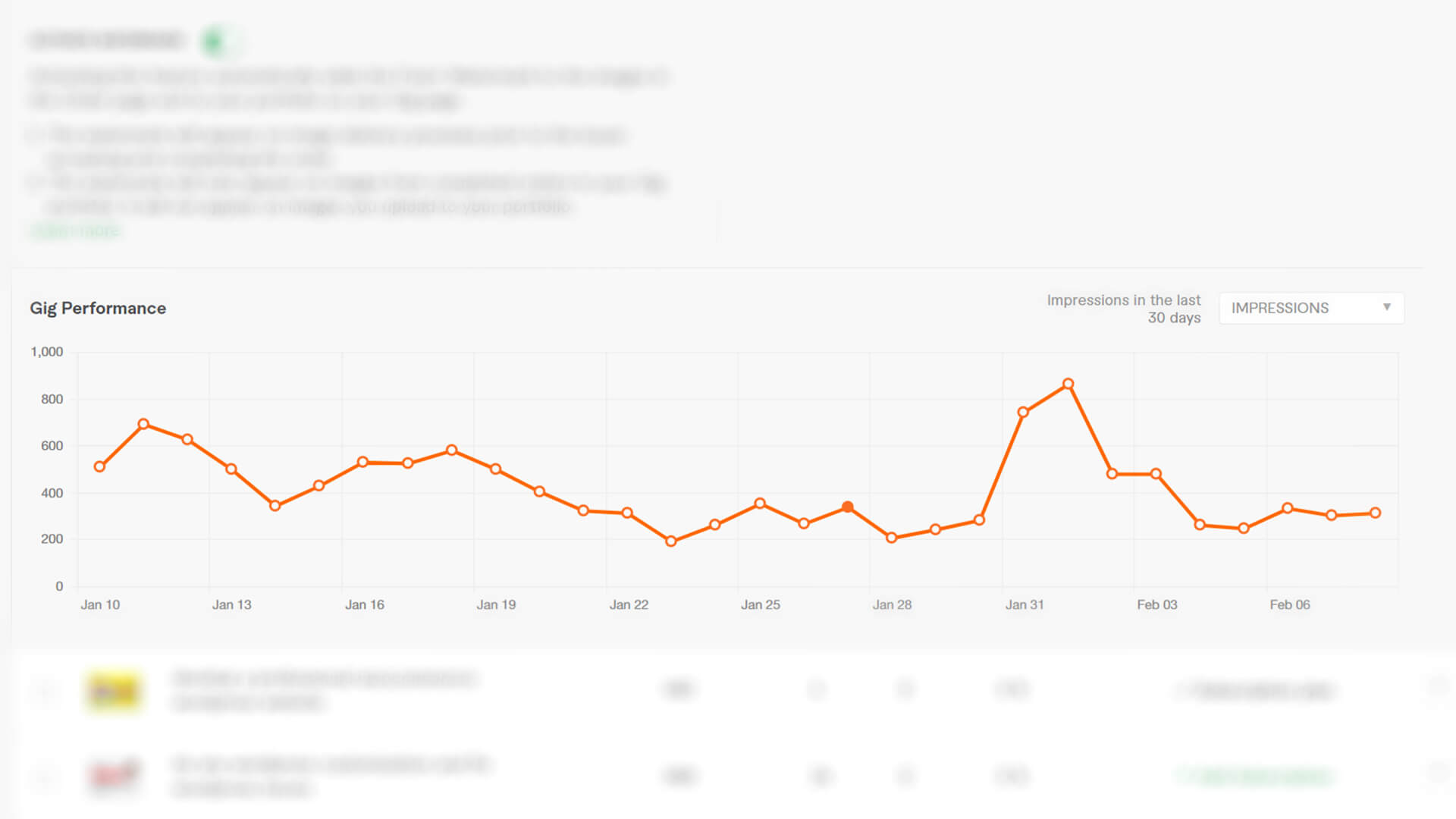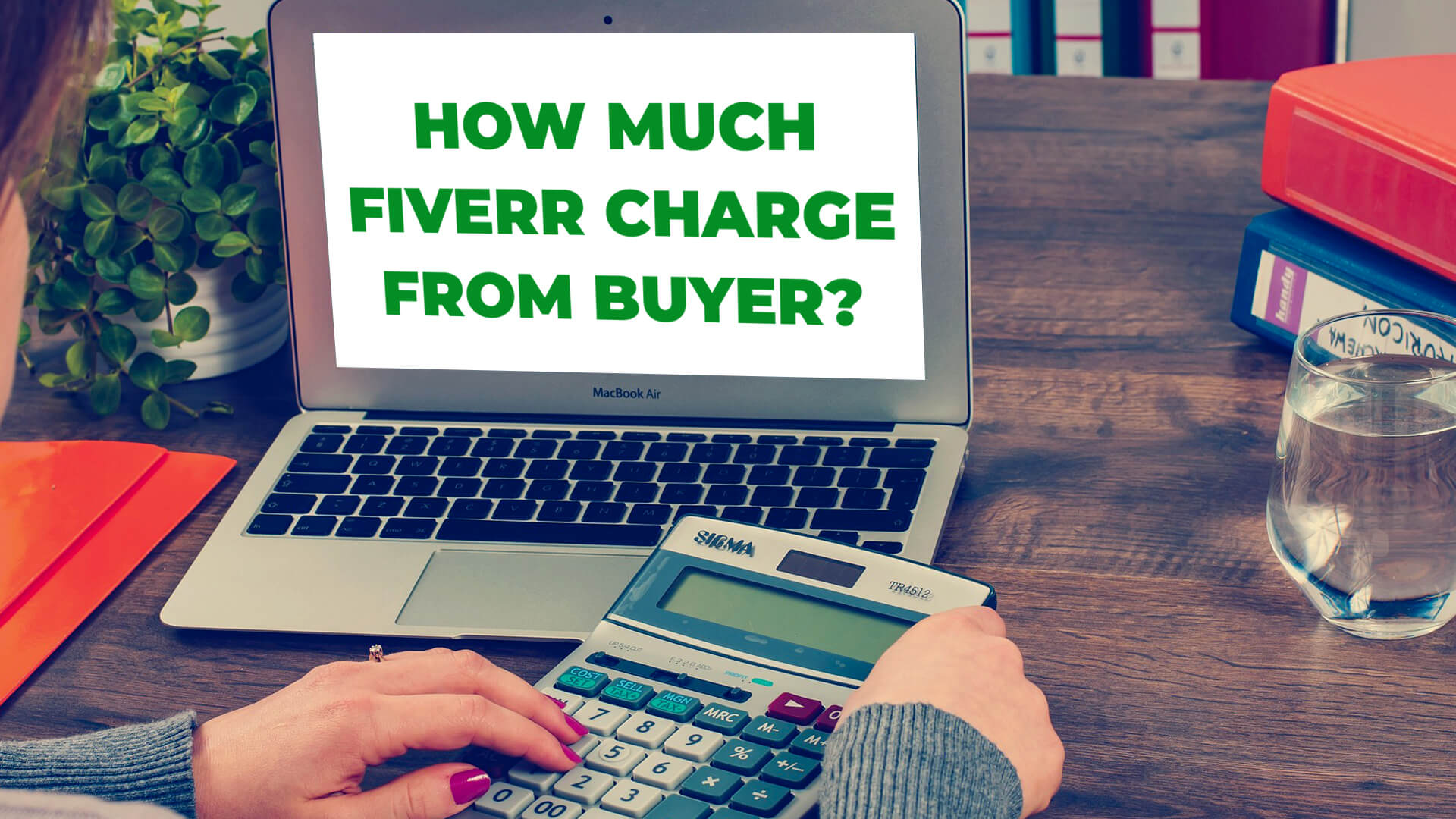So have you created a gig on Fiverr but not getting traffic and orders on your Fiverr gig? Then this article will be very helpful for you because in this article I will tell you how to get traffic on the Fiverr gig and also how can you increase traffic on the gig.
Fiverr is a good platform to start a freelancing career and is also great to earn money so if you’re a new freelancer on Fiverr then you must read this article till the end because this will help you to earn money from Fiverr.
Now I will share some important tips to get more traffic on your Fiverr gig and must know them to get traffic and orders.
And I’m sure after reading these tips you will understand how to get traffic on Fiverr gig.
How to get traffic on Fiverr gig?
Tips
1- Share your gig
You have created a gig on Fiverr and it is not getting traffic and orders so in this way if you share your gig this will be your best decision.
Share your gig with the audience that you think can be interested in your services. It includes social media, blogs, etc.

If you share your gig, it will increase and you will get orders. Avoid sharing your gig with an irrelevant audience, because it will give your gig impressions only but they will not get converted into your buyers.
If anyone wants to buy your gig then he will place an order on Fiverr.
2- Use the power of social media
This will be good to use the power of social media to get traffic on your Fiverr gig because nowadays social media is on top.
Everyone is using different social media platforms so if you share your gig there then you will be chances to get traffic because if someone needed your service then he will come to you on Fiverr.
So share your gig on every social media platform like Facebook, LinkedIn, YouTube, Instagram, etc.
3- If you have a website
You can get traffic on your Fiverr gig by sharing your gig on your website. All these things will help you to understand how to get traffic on Fiverr gig.
For example:
I have a website which names brightrightinfo.com on which I post articles daily and if I share my Fiverr gig on my website then the traffic of my website can come to me on Fiverr if they are interested in my gig.
So try to share your gig on your website if you have your own website, this step will help you to get more traffic and order on Fiverr gig.
This was about on which platforms you must share your Fiverr gig and now I will tell you what changes you have to make in your Fiverr gig to get more traffic and orders.
Add a good and attractive portfolio:
Your portfolio is very important to get orders and traffic on the Fiverr gig so add a good portfolio to your Fiverr profile and gig.
If traffic comes to your Fiverr gig but you don’t have an attractive portfolio, the chances are that traffic will not get converted into your buyers.
If you have the feature to add a portfolio to your Fiverr profile then you can add a portfolio to your Fiverr profile and If you do have not this option then you can add a portfolio to your gig.
What is a portfolio?
A portfolio is a thing that tells the viewers what you can do and about how you work, all about the services you’re offering. A good portfolio is very important to start a freelancing career.
What things could be included in Portfolio?
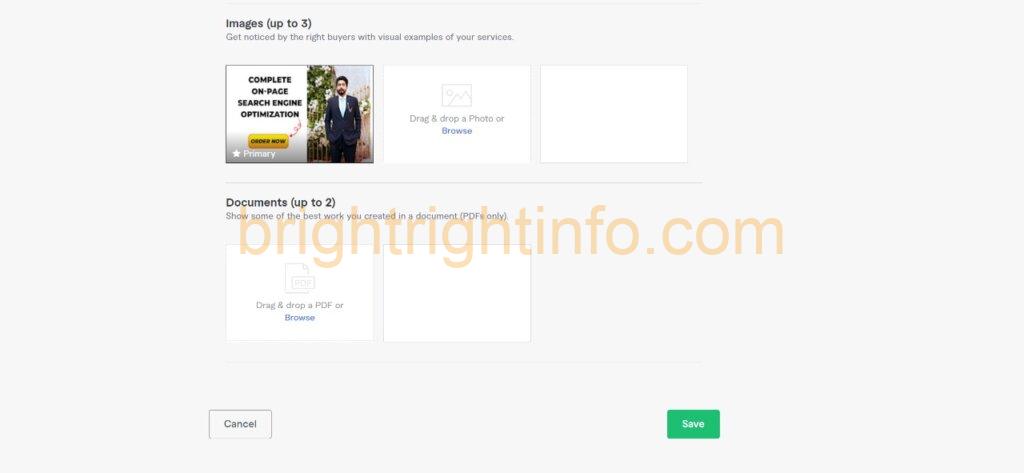
You have to add the best samples of your work in your portfolio and you can also add pictures but pictures must be high quality.
You can also add PDF and doc files to your portfolio.
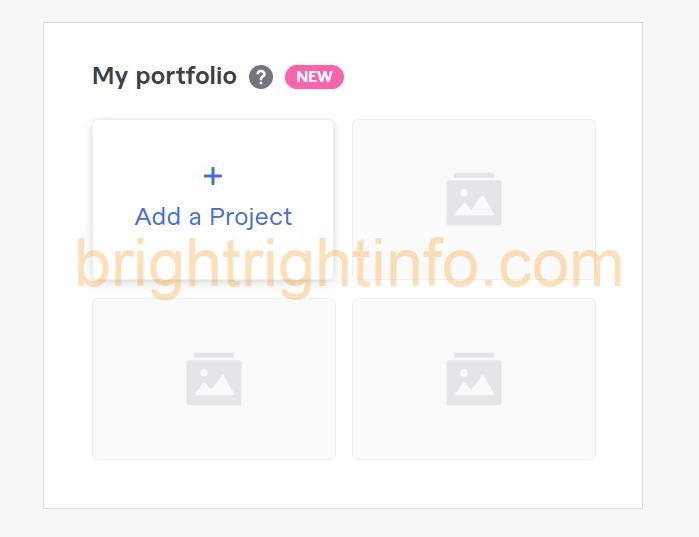
If you add a portfolio to your Fiverr profile then viewers will see your portfolio and can order from you if your portfolio attracts the viewers.
Offer something for free:
Are you thinking about what you can offer for free?
I will explain it with an example let me explain.
If you have created a gig regarding writing and translation in which you are offering 1000 words for $5. And in this gig, if you add 100 words for free then it will be very great.
It can convert your gig’s traffic into your buyers.

Optimize your gig:
If your gig is fully optimized then higher will the chances to get more traffic and orders.
Now I will tell you the steps to optimize your gig.
Steps:
1- At first select the best title
In the first step, you must select the best title for your gig. It should be short, and easy to read, and it must include the keywords that you found in your keyword research process.

2- Use an attractive gig image
In the second step, you have to select an attractive gig image because it is very important to get traffic and orders on Fiverr.
If you set an attractive gig photo then impressions of your traffic can be converted into clicks and then clicks can get converted into orders. So how can you decide which photo is best for my gig?
You can search on Fiverr for the keyword on which you are going to create a gig. There you can get an idea after seeing the different gig photos of other freelancers.
Try to add a gig photo according to the service you are offering in your gig. This will help to get more traffic and orders. This was the importance of gig photos.
3- Selection of gig metadata
Selection of gig metadata is also an important step so try to add the best metadata in your gig because it will help to get traffic and orders on the Fiverr gig.
Select the correct category and gig metadata so that it will be easier for Fiverr’s system to show your gig to relevant audience.
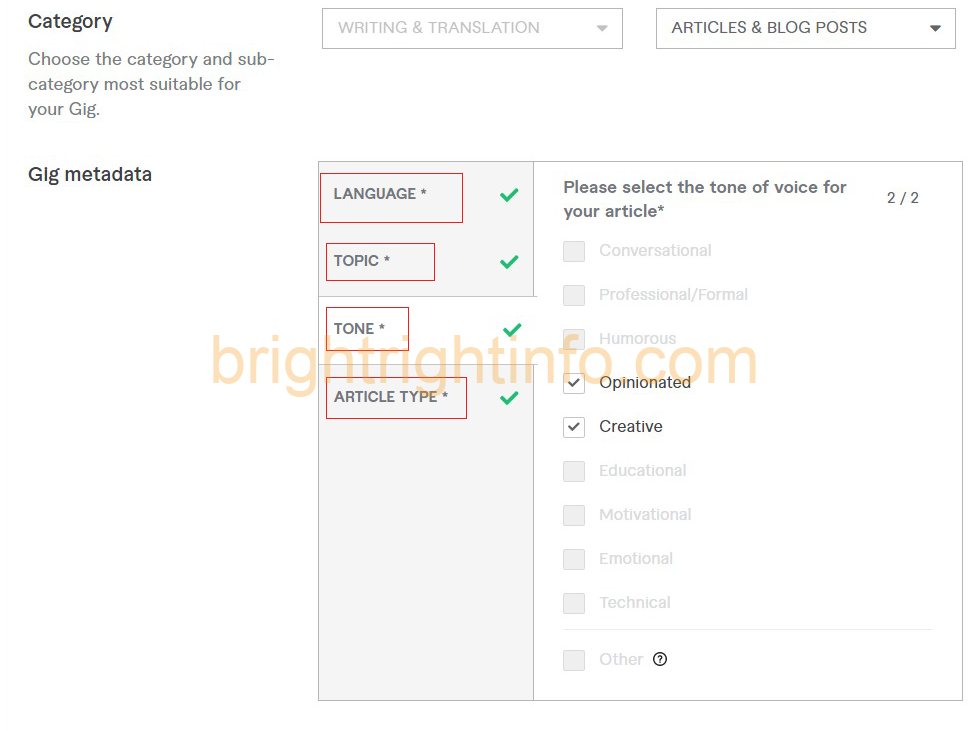
Addition of tags
You have to add the relevant tags according to your gig.
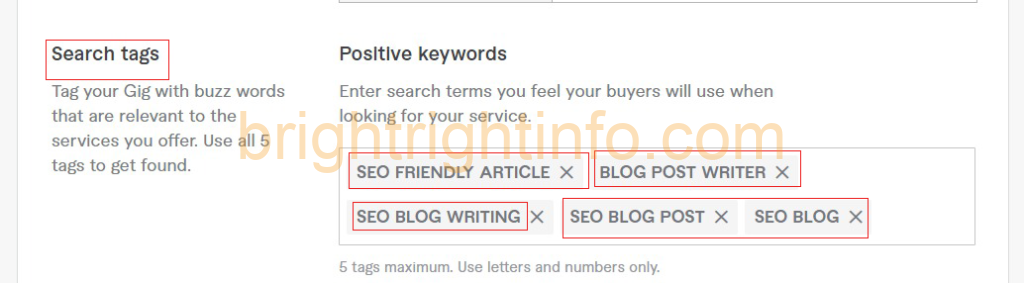
You can add a maximum of 5 tags to your gig and make sure they are relevant to your service.
So, whenever someone will search for a service related to your gig, your chances to appear in the search results will increase.
Creation of packages:
When your gig appears in search results, potential buyers can see your gig’s starting price without clicking and opening your gig.
If your gig is new and you don’t have any reviews on it, keep your starting price (basic package’s price) a little lower to attract buyers.
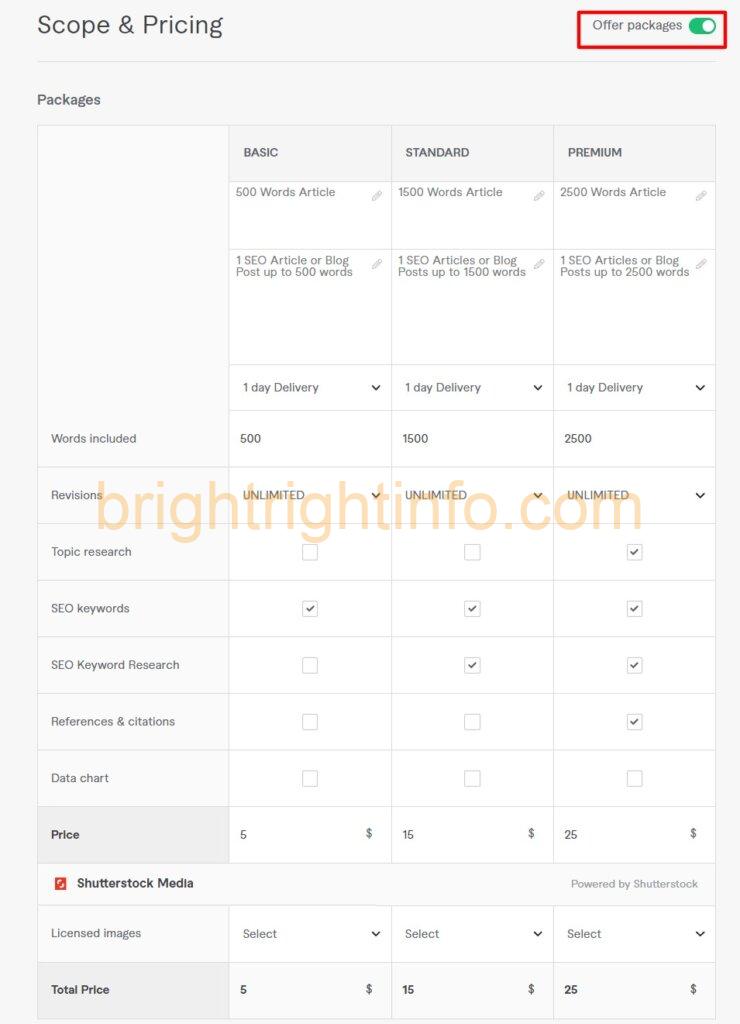
A new freelancer should have to work at a low price because at the start most freelancers do not get orders but if they work at a low price then more chances to get traffic and orders on the Fiverr gig.
So you can write 500 words for $5, 1000 words for $15, and 2500 words for $25.
If you don’t know how to get traffic on the Fiverr gig then you must apply all these changes.
Description
Gig description is one of the most important things that a buyer sees first when he opens your gig.
If you write a good and attractive gig description then visitors can start working with you if they are interested.
Now I will tell you some tips to write a good and professional description.
1- Your gig description must not be too long
You must write a small description because buyers do have not much time to read all you have written in the gig description.
So if you write things to the point then visitors will read in a short time. Your gig description must be 10 to 12 lines and 2 or 3 paragraphs then it will be easy to read for visitors.
2- Write your target keyword in the gig description
If you use a major keyword on the Fiverr description 3 to 4 times then the higher will be the chances to rank your gig.
If you want traffic and clicks on your gig, you must write your targeted keyword in the gig description.
For example:
My targeted keyword is SEO-friendly article writing and blog post writing so now I will write this
keyword in the Gig description 3 to 4 times.
This change will help to rank your gig because I have applied these changes on my own Fiverr gig and now I’m a level 2 seller on Fiverr.
So try to adapt these changes to get success on Fiverr.
Conclusions:
New freelancers feel difficulty with Fiverr getting orders but the reason behind this most freelancers do not fulfill all the requirements required to get orders and traffic.
This was all about how to get traffic on Fiverr gig. Fiverr is good to start a freelancing career I hope you understood how to get traffic on Fiverr gig.
If you still have any confusion then you can comment below in the comment section.
FAQs
How to get orders on Fiverr?
If your profile is professional and your gig is fully SEO optimized then your gig will rank and more clients will come to you.
How to increase impressions on Fiverr gig?
If you created a gig and not getting impressions then, in this case, you have to make some changes like SEO optimizing your gig to rank your gig, and once your gig rank then you will get impressions on it.
How to get traffic on the Fiverr gig in 2023?
If you don’t know how to get traffic on a Fiverr gig then you can read the article written above. In which I completely explained how can you get more traffic and orders.
How to get real traffic on Fiverr?
If you have SEO optimized your gig then your gig will rank and you will start appearing in search results and from there you will get real traffic to your gig.